Data-aware Process Modelling with MERODE
The MERODExBPMN metamodel integrates BPMN into the Business Process Layer of MERODE. The goal of our research is to automatically generate a working application based on integrated MERODExBPMN models. More information on intergrating MERODE and BPMN can be found in this publication. An elaborated example can be found below.
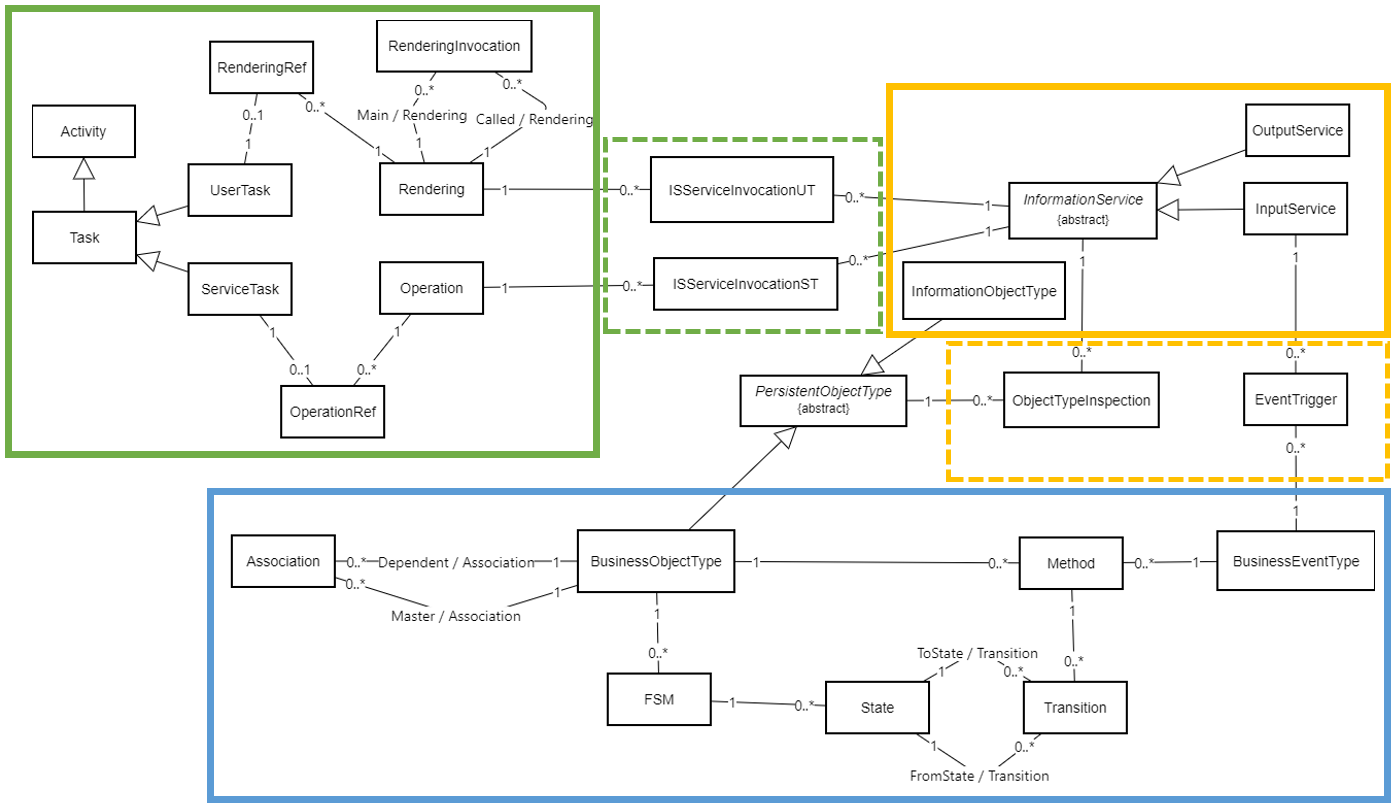
Case Description
The case used for this demonstration is an adaption of the recruitment case described in (Künzle et al., 2011)1.
The process starts when an applicant fills in and submits an application for a job. The HR department will then receive a message and decide whether the application is eligible. If the application is ineligible, the process ends. Otherwise, the application will be reviewed. If the application comes from an international candidate, the HR department will request a review from the International Office of the university. Then, the HR department needs to gather reviews from three professors. Professors can accept or reject a request for review.
| We modelled the business process in BPMN, and the Information System that supports the business process according to the MERODE approach. Fig 1 presents the class diagram (EDG). The object types Application, Job and Review each have a Finite State Machine (FSM), shown in Fig 2. The FSM of Interview is not shown as it is a default FSM. The business events are listed in the object event table (Fig 3). Finally, the BPMN model is shown in Fig 4. |
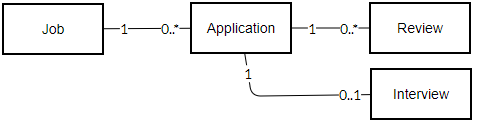
|

|
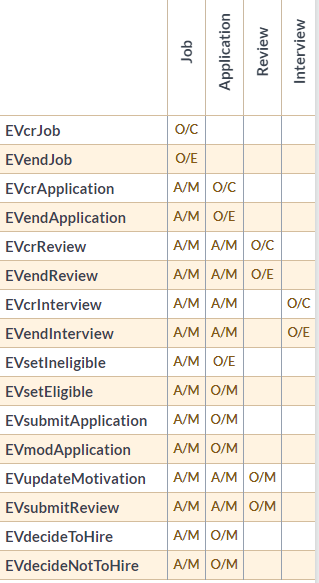
|
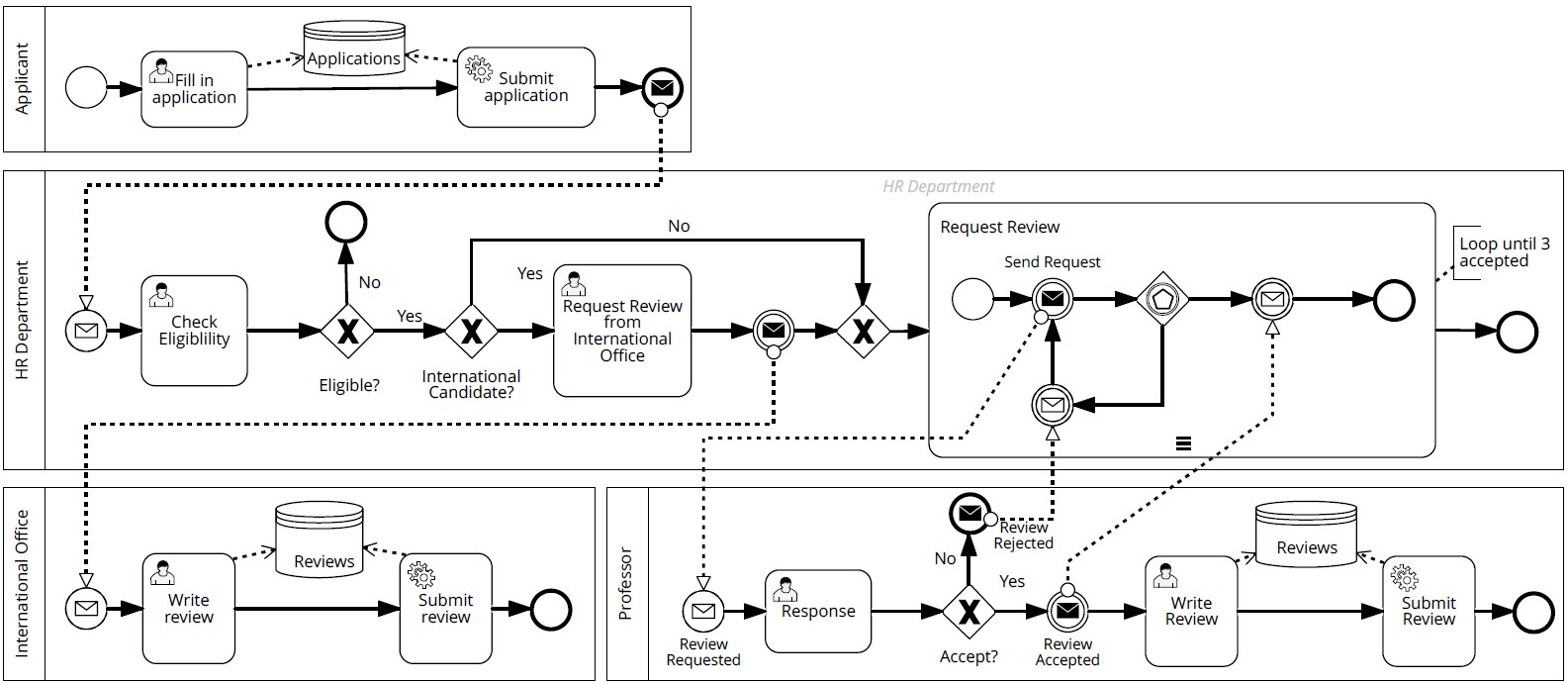
|
Demonstration
| The Applicant Process | ||
|
This video shows how the applicant process is started in the Camunda Tasklist. In the Camunda Cockpit, we can see an overview of the process instance and the active tokens. In the Camunda Tasklist, we can fill in the attributes of a new application. Once the User Task "Fill in application" is completed, the Service Task "Submit application" will automatically be executed. The Applicant Process is now finished. |
||
| The HR Process | ||
|
Then, we take a look at the HR process in the Camunda Cockpit. First, the HR employee needs to decide whether the application is eligible or not. If not, the process is ended. The HR employee decides that the application is eligible. The application is for an international candidate, so the next task is to request a review from the international office.
|
||
| The International Office Process | ||
|
The process of the International Office is started by the request from the HR employee. The IO employee can fill in the review, which is then automatically submitted. |
||
| The Professor Process | ||
|
When a professor receives a request to review an application, they can accept or reject the request. If they accept the request, the token moves on to the "Write review" task. If they reject the request, the process is ended. Either way, the HR department will automatically send a new request until three requests have been accepted.
|
References
[1] V. Künzle, B. Weber, and M. Reichert, “Object-aware business processes: Fundamental requirements and their support in existing approaches,” in Frameworks for Developing Efficient Information Systems: Models, Theory, and Practice, J. Krogstie, Ed. Hershey, PA: IGI Global, 2013, pp. 1–29.